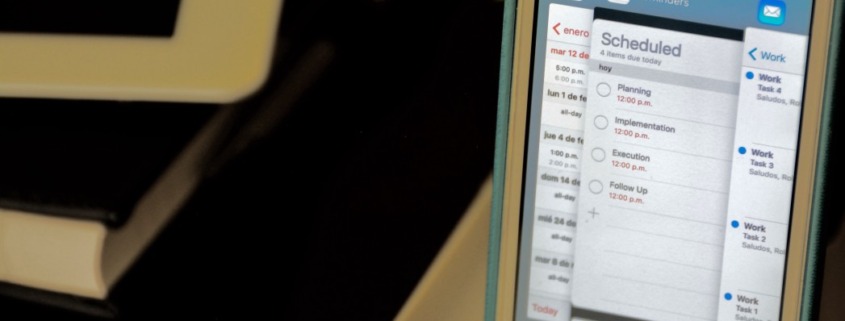Making the Most of Busy Workdays
Meetings are inevitable these days, and there are so many of them. I’m sure we can all agree that many of these meetings can be easily replaced by an email, but instead we end up on Zoom call after Zoom call with little time to get the actual work done. This is a constant struggle that I hear from many of my clients, and I feel their pain.
Here are a few recommendations of ways to make the most of our workday, maximizing the time we have (and not spending them on back-to-back Zoom calls).
- When scheduling a meeting you are going to host, consider whether a meeting is truly needed, or if the outcome can be accomplished via an email or chat message. If you have weekly meetings scheduled, truly determine if the cadence is needed. Can meetings be bi-weekly? Monthly?
- If a meeting is truly needed, ensure you schedule the right amount of time. Meetings default to 30-minutes, and generally go that long if that’s the amount of time allotted. Consider scheduling a 15-minute meeting and giving others that 15-minutes before their next meeting to get other things done
- If you are hosting a meeting, start (and end) on time, regardless of who is missing. And don’t rewind the conversation to bring people who joined late up to speed. We need to be courteous of each other’s time
- For whatever reason you join a meeting late (and have not already informed the meeting owner), don’t ask the person speaking to switch back to your part of the conversation. If you missed your section where you were supposed to present or report, send a message to the meeting owner so they can determine if they can slot you in at another point during the call. If not, you can send your notes/highlights for them to include in their meeting recap
- Be efficient with your time. If needed, block time on your calendar to get the actual work done. Otherwise, you will likely end up in the same cycle, “running” from Zoom call to Zoom call. I have clients who have blocked 3-hours one day every week for “Zoom Out time” and we at Ideba have several “Zoom Free” days spread out across the month
Have any of these recommendations worked for you in helping to make your day more productive? What do you do to be effective with your time? Send me a note at jennaw@idebamarketing.com. I’d love to hear from you!
-Jenna Whelan, VP of Consulting and Research Services